- Messages
- 16,792
- Reaction score
- 34,228
- Points
- 1,373
If anyone is using mobile or tablet, you might have noticed recently an option to “Install the app” in the hamburger menu. This isn't a full app like you'd download from an app store, it's called a "progressive web app" - it's a bit like a bookmark on your home screen, but a bit more than a bookmark as it takes you directly to the site and no web browser baggage at the top of the screen - so in that sense it looks and acts like an app.
Anyway if you want to install it, it's quite simple. Click on "Install the App".
It then opens a kind of demonstration video of how to install, which isn't particularly helpful and shows a different website as an example. So ignore that and just tap on the bookmark symbol at the bottom of the screen (see below). This example is for using an iphone, but assume there is a similar symbol for bookmarking a page on Android phones. The red arrow is the bookmark symbol.

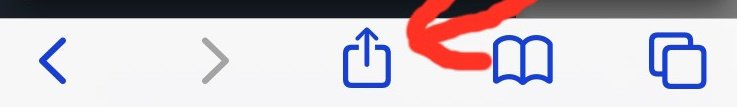
After tapping on the bookmark symbol, the options open. Scroll down to "Add to Homescreen". So it's like adding a bookmark to the homescreen, except it's not a bookmark.
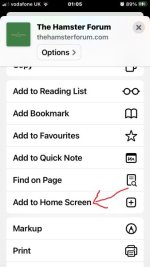
You then see this page asking if you want to add it, so tap on "Add". The window then closes and you'll see the icon on your screen.

Like this - it's the orange H on the green background.

In future, when you tap on that icon, it's like opening an app, rather than using the web browser. So you'll see the forum page, but it will be full screen without the web address bar at the top. Like this.
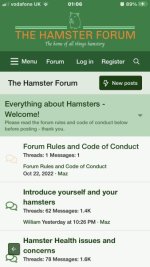
This example is for how to install on an iphone. The principle is the same for an android phone, so you just need to know where the "add bookmark" symbol is and select "add to home screen" It can be installed on a phone or a tablet/ipad.
Anyway if you want to install it, it's quite simple. Click on "Install the App".
It then opens a kind of demonstration video of how to install, which isn't particularly helpful and shows a different website as an example. So ignore that and just tap on the bookmark symbol at the bottom of the screen (see below). This example is for using an iphone, but assume there is a similar symbol for bookmarking a page on Android phones. The red arrow is the bookmark symbol.

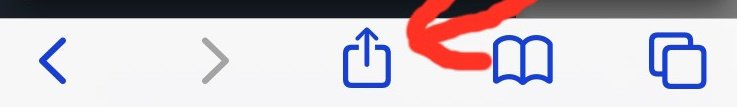
After tapping on the bookmark symbol, the options open. Scroll down to "Add to Homescreen". So it's like adding a bookmark to the homescreen, except it's not a bookmark.
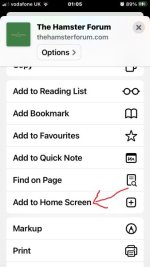
You then see this page asking if you want to add it, so tap on "Add". The window then closes and you'll see the icon on your screen.

Like this - it's the orange H on the green background.

In future, when you tap on that icon, it's like opening an app, rather than using the web browser. So you'll see the forum page, but it will be full screen without the web address bar at the top. Like this.
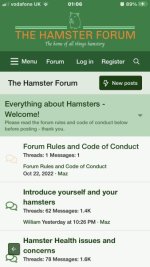
This example is for how to install on an iphone. The principle is the same for an android phone, so you just need to know where the "add bookmark" symbol is and select "add to home screen" It can be installed on a phone or a tablet/ipad.
Last edited:
