- Messages
- 16,790
- Reaction score
- 34,228
- Points
- 1,373
Following on from discussion of easy ways to resize photo file sizes. Here is how to do it in Paint in Windows, which takes seconds if you're using a laptop with Windows on and is easy. Paint is built into Windows - just type it in the search box. You can then pin it to the start menu for another time. Doing it on a phone is something else - I'll let others give tips for that!
If you have Windows, just right click on the picture on the computer and select "open with Paint". Then you get this
Clearly far too large
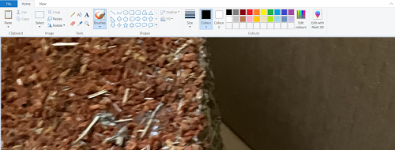
So then you click on the "resize" word at the top and get this smaller window opening

You can see percentage is ticked (black dot) so instead you click "Pixels" and that turns black and percentage goes white. In the box underneath the word "pixels" is a number (next to "horizontal"). Just put 500 in there instead of the number that's already in there. The box underneath (vertical) will change automatically. Like this:
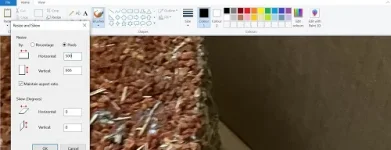
Then click "ok" at the bottom of the small window. The picture is then resized to 500 pixels wide like this. It might look a bit small when resized but will display bigger when uploaded. Like this

To save it you go to "File" top left and click and on the drop down menu and move the mouse down to "save as" (so you don't overwrite the original picture). Another menu opens on the right of this so you can choose to save it as jpeg (best to choose jpeg for uploading on a forum). Click on that and a window opens so you can choose where to save it (eg desktop or pictures etc or a particular folder in pictures etc). Call it what you want and then click save. If you leave it with the same name as the original picture, it will ask you if you want to over write the file with the same name so click no and it will save both of them. You then end up with two photos the same. The original large file and the resized file you made in paint which will upload at the right size.
If you have Windows, just right click on the picture on the computer and select "open with Paint". Then you get this
Clearly far too large
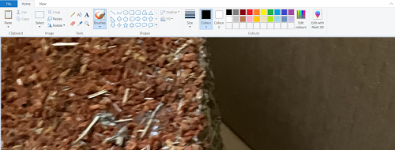
So then you click on the "resize" word at the top and get this smaller window opening

You can see percentage is ticked (black dot) so instead you click "Pixels" and that turns black and percentage goes white. In the box underneath the word "pixels" is a number (next to "horizontal"). Just put 500 in there instead of the number that's already in there. The box underneath (vertical) will change automatically. Like this:
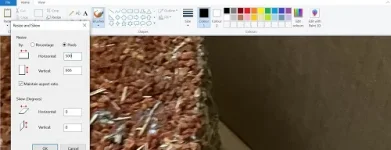
Then click "ok" at the bottom of the small window. The picture is then resized to 500 pixels wide like this. It might look a bit small when resized but will display bigger when uploaded. Like this

To save it you go to "File" top left and click and on the drop down menu and move the mouse down to "save as" (so you don't overwrite the original picture). Another menu opens on the right of this so you can choose to save it as jpeg (best to choose jpeg for uploading on a forum). Click on that and a window opens so you can choose where to save it (eg desktop or pictures etc or a particular folder in pictures etc). Call it what you want and then click save. If you leave it with the same name as the original picture, it will ask you if you want to over write the file with the same name so click no and it will save both of them. You then end up with two photos the same. The original large file and the resized file you made in paint which will upload at the right size.
