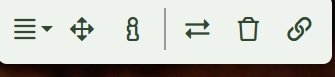- Messages
- 16,792
- Reaction score
- 34,228
- Points
- 1,373
Just a tip to make sure your cursor is at the end of your message before selecting the "upload" button to upload the photo  To make sure the photo appears under your writing/post and doesn't break it up or have the photo offset to the right with the message under it. We will soon get the hang of it!
To make sure the photo appears under your writing/post and doesn't break it up or have the photo offset to the right with the message under it. We will soon get the hang of it! 
Last edited: